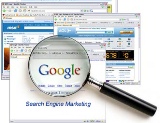 |
| photo by Danard Vincente |
Searching Google or other search engines effectively can be time consuming. Knowing how to find the gold value websites from the fools gold can be a nightmare.
With the increase in popularity of starting your own website or writing your own blog, the internet is becoming full of Ďnoiseí. That is sites that are content poor, or not appropriate to the subject you are searching for.
Cutting out this noise is a challenge for everyone, search engines included. Although the likes off Google try their best in giving results that match what you search for, it doesnít always work.
That gem of a website you were looking for could be on page 5. How are you expected to find/ know about that? Well there are some things you can do to cut out the rubbish, by using filters and other techniques.
Top 5 Google Search Techniques
- Include – If you want to make sure all your search results contain a certain keyword use the ‘+’ symbol in front of that word. Example: Back to the Future +III Would give you links to sites about the film Back to the Future III, but not other films from the series, e.g I or II.
- Exclude – The opposite to include, If you would like search results with a certain word excluded you can use the ‘-‘ symbol in front of that word. Example: operating systems -Windows Would give results about non-Windows operating systems. Which would otherwise be difficult to find due to the popularity of Windows.
- Synonyms – If you do not want to limit your search to the words you have requested and would like similar words included then ‘~’ is the symbol to use before the word. Example: ~latest TV shows would give results for latest/new/current (e.t.c) TV shows, therefore giving a much wider range of results.
- Alternative – If you want searches to include a word or an alternative word you can use ‘OR’, note the OR must be capitalised. Example: pets hamster OR goldfish would give results about either keeping hamster and/or goldfish as pets.
- Explicit Phrase – If you want to find a phrase within search results enclose what you want to find in “speech marks”. Example: “money making student” will give every mention of the phrase money making student. Particularly useful for me, to keep track of what is being said!
The five tips I have just given are just a beggining there are many more ways of improving or tweaking search results. I consider the five above the ‘essential tools’ everyone needs to get the best out of Google.
If you would like to learn more check out these sites:
- Google – More Search Help
- Google – Search Features
- HubSpot – 12 Quick Tips To Search Google Like An Expert
- Night Dreaming – Google Search syntax dissected
Best wishes,
Martyn.
p.s. I have no idea how I came up with those search examples either! But you have to get the word ‘goldfish’ into a post at some point!
Great post. I was going to write something like this for my blog, but now I don’t have to. I can just link to your blog (if you don’t mind…).
Also, I knew about some of these techniques, but not all. So, I learned something new. Thanks
pcmemoirss last blog post..Recover lost/deleted files
Hi PCMEMOIRS,
Thanks for popping by, and a special thanks for linking to us!
Martyn
Thanks,